 mouse-over to magnify image
mouse-over to magnify image
Duracell 1000 lumen hybrid led flashlight
ITM./ART. #1718596
FEATURES:
- Hybrid Power. Use AAA Alkaline or USB rechargeable batteries
- Zoom focus LED flashlight
- High beam
- Low beam
- Strobe function
SPECIFICATIONS:
Black
Aluminum
1000
4 x AAA
2hrs at high beam, 7h at low beam (ANSI standard)
1.5hrs at high beam, 5h at low beam (ANSI standard)
150m ON HIGH, 70m ON LOW
130m ON HIGH, 70m ON LOW
Yes
5600cd at high beam, 1200cd at low beam
4200cd at high beam, 1200cd at low beam
1m
Duracell 1000 lumen hybrid led flashlight FAQ:
Where is the rechargeable battery?
- The rechargeable battery is packaged inside the color box. Please open it, and you will find the rechargeable battery. PS: The rechargeable battery has a RECHARGEABLE logo on it.
Why is it difficult for me to fit a rechargeable battery into the flashlight?
- There is a Type-C charging port on the rechargeable battery. Insert the side with the Type-C charging port on the rechargeable battery parallel to the switch. If you find it difficult to fit the rechargeable battery into the flashlight, please double check if the direction you inserted is correct.
How should I charge the flashlight?
- 1 Insert rechargeable battery into flashlight aligned with the charging port opening. Use the Type-C cable to recharge.
- 2 Use Type-C cable (included) and charge rechargeable battery directly.
How can I know that the flashlight is fully charged?
- There is a charging indicator next to the charging port. The indicator is blue while charging, it will turn green after full charged. When you find that the color of the indicator has turned green, please unplug the Type-C cable and stop charging.
How can I know how much electricity is left in the flashlight?
- When you install the battery and press the switch, there are four power storage indicators next to the switch. Green light quadrants indicate remaining power - (25%-100%).
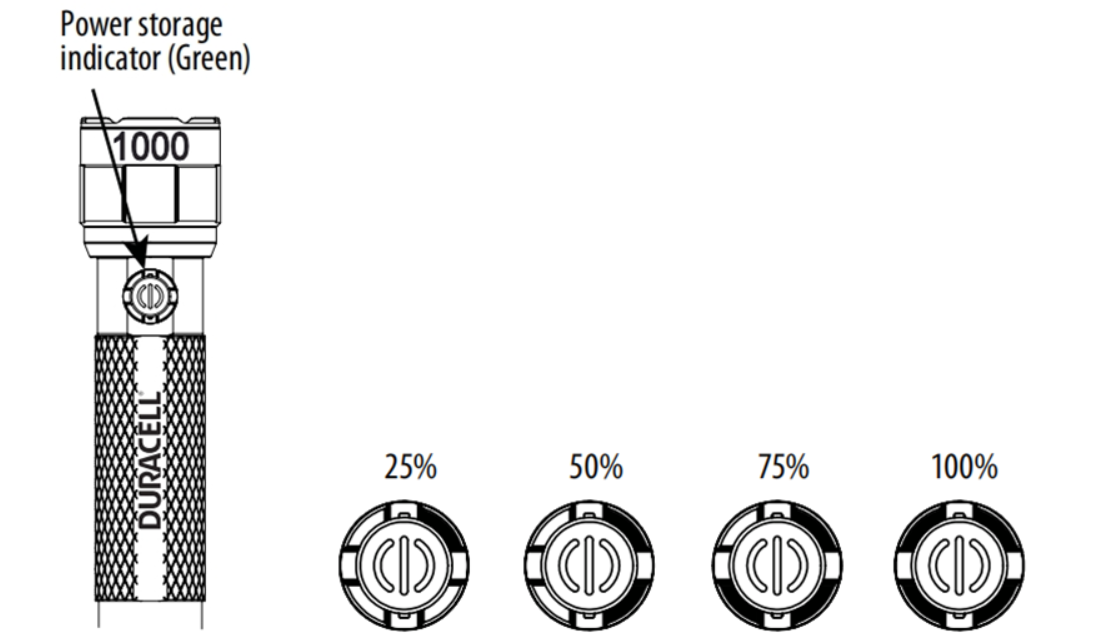
For the item# 1718596 dual power flashlight, can I use other rechargeable batteries? such as the 18650 rechargeable batteries, or can I use other models of alkaline batteries instead of AAA alkaline batteries?
- This product can use 1.5V AAA alkaline batteries or the rechargeable battery
- 1.2V AAA NiMH rechargeable battery can be used in this product.
- AAA lithium battery with voltage greater than 1.5V cannot be used in this product.
- Do not mix and use AAA alkaline battery/AAA NiMH rechargeable batteries of the same material is greater than 0.2V.
- Please stop use if the voltage difference between the four batteries of the same material is greater than 0.2V.
- For the best performance, use Duracell alkaline batteries.
- To avoid damage of rechargeable battery in case, remove USB-C cable when the indicator of rechargeable battery cartridge shows a constant green light, indicating it is fully charged.
- Always purchase the correct size and grade of battery most suitable for the intended use.
- Always replace the whole set of batteries at one time, taking care not to mix old and new ones, or batteries of different types. Clean the batteries and make sure they are correctly installed with regards to the polarity (+ and -).
If I don't use this flashlight for a long time, do I need to remove the battery?
- Yes, please remove used batteries promptly. Remove batteries from appliances that will not be used for long periods of time (weeks or longer). Keep contacts clean, both on the battery and in the appliance.
Why didn't the flashlight light up when I installed the battery and pressed the power button??
- If you are using alkaline batteries, please check if the AAA alkaline batteries were installed in the wrong direction. Please correct them if necessary and use them according to the instructions in the manual.
If you are using the rechargeable battery, it may be due to low battery power, and you need to charge the rechargeable battery first. The indicator is blue while charging but will turn green once fully charged. When you find that the color of the indicator has turned green, please unplug the Type-C cable and stop charging.

